AI-Powered Image Text Editor – Edit Text in Images with Ease
With WheeAI’s image text editor, you can edit text in images effortlessly. From text removal to one-click replacement, enjoy full creative control and flawless results in no time.
Start by clicking on a template below

Easily Edit Text in Images Anytime
Accurate Text Removal with AI Precision
WheeAI’s image text editor uses advanced AI technology to identify and remove text from images with unmatched accuracy. Whether you need to edit text on posters, photos, or graphics, our tool ensures smooth text removal, keeping your design intact and professional. No more tedious manual editing—just quick and precise results.

Replace Text Instantly with One Click
With one-click text replacement, you can update the text in your image in seconds. WheeAI’s editor allows for effortless design updates, enabling you to instantly compare the before-and-after versions. Adjust text as needed, ensuring your design is updated quickly and efficiently without hassle.
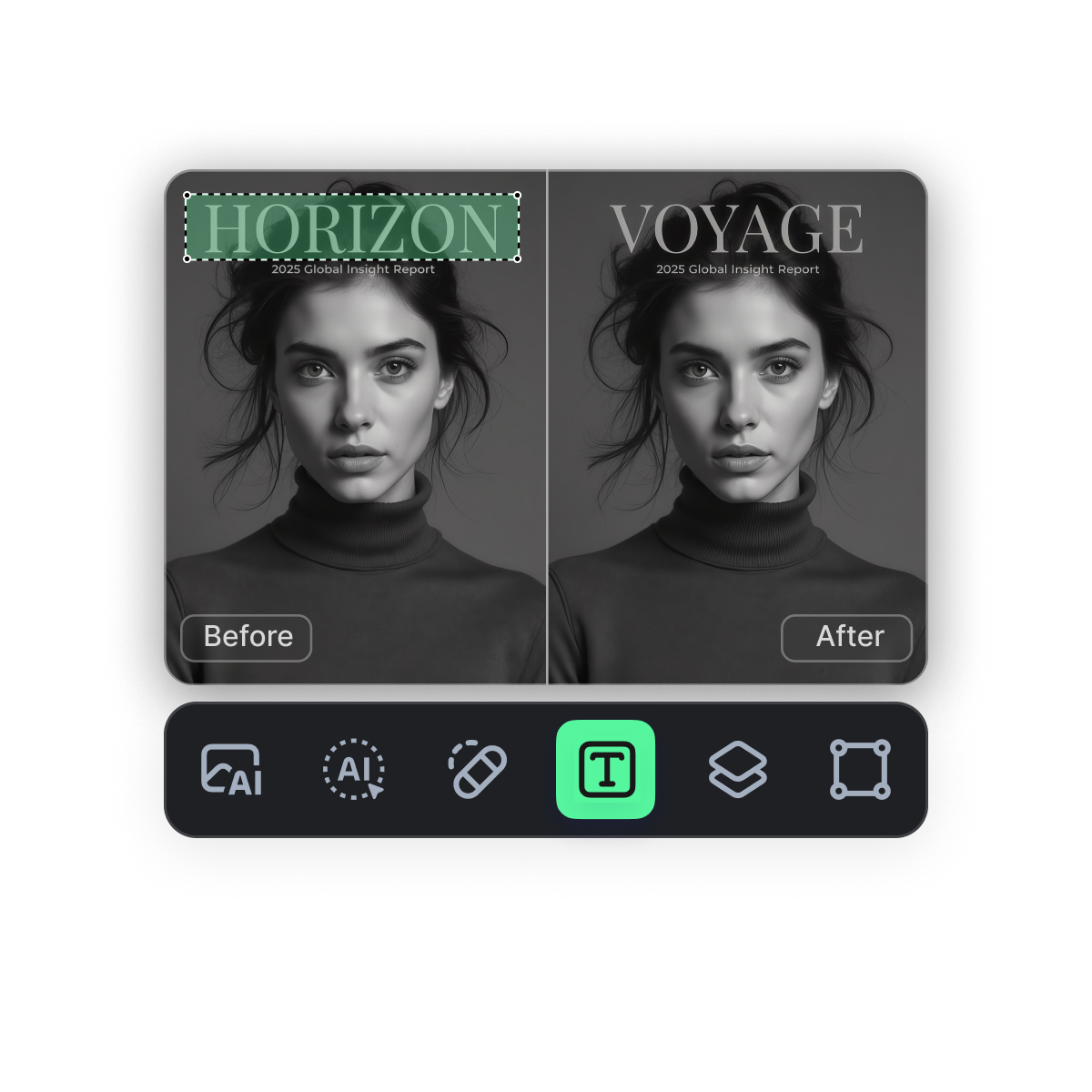
Unlimited Customization for Perfect Design
Before generating your poster, freely input and style all text exactly how you want it. Adjust font sizes, change typefaces, and perfect positioning - WheeAI preserves 100% of your text customizations when creating your final design.
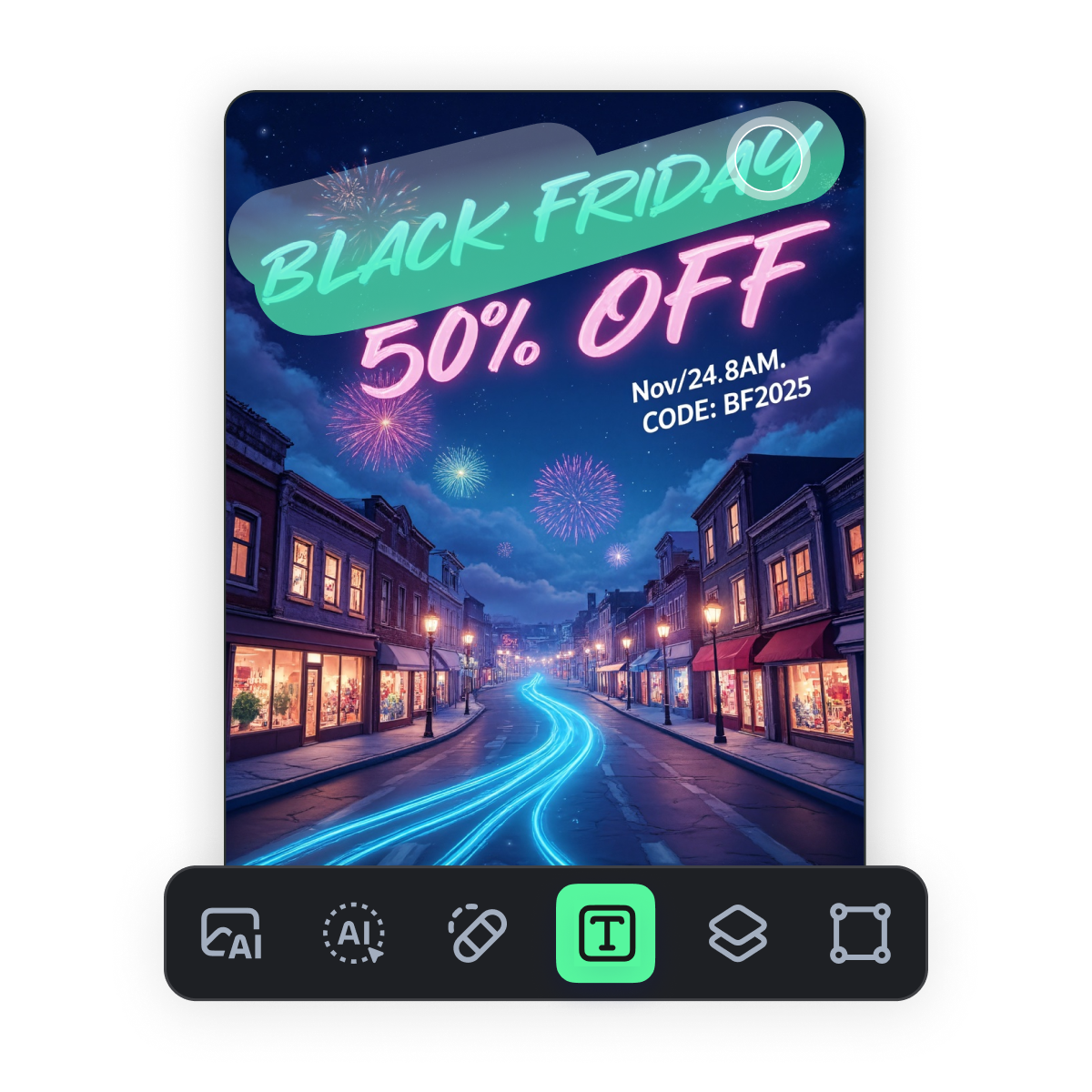
How to Edit Text in Images
Upload
Click "Image Text Editor" in the top toolbar. Select or smear any text you wish to modify and clear them.
Change Text
Fill in the replacement text in the prompt box.
Generate
Click "Generate" to complete the changes.
FAQ
We offer more
Recommend

AI Poster
AI Poster Maker:Generate , Edit, Done !

Background Remover
Remove background for a clear and complete subject.

Image Editor
Easily modify specific image details.

Object Remover
Remove any parts that you don't need

AI Poster
AI Poster Maker:Generate , Edit, Done !

Background Remover
Remove background for a clear and complete subject.

Image Editor
Easily modify specific image details.

Object Remover
Remove any parts that you don't need