Fast Online Image Edits with AI
WheeAI’s Image Editor lets you redefine photo editing. Select objects intelligently (box, lasso, circle) and transform them via text commands—no expertise needed. Perfect hair, colors, and details effortlessly.
Start by clicking on a template below

Edit Image Elements Freely
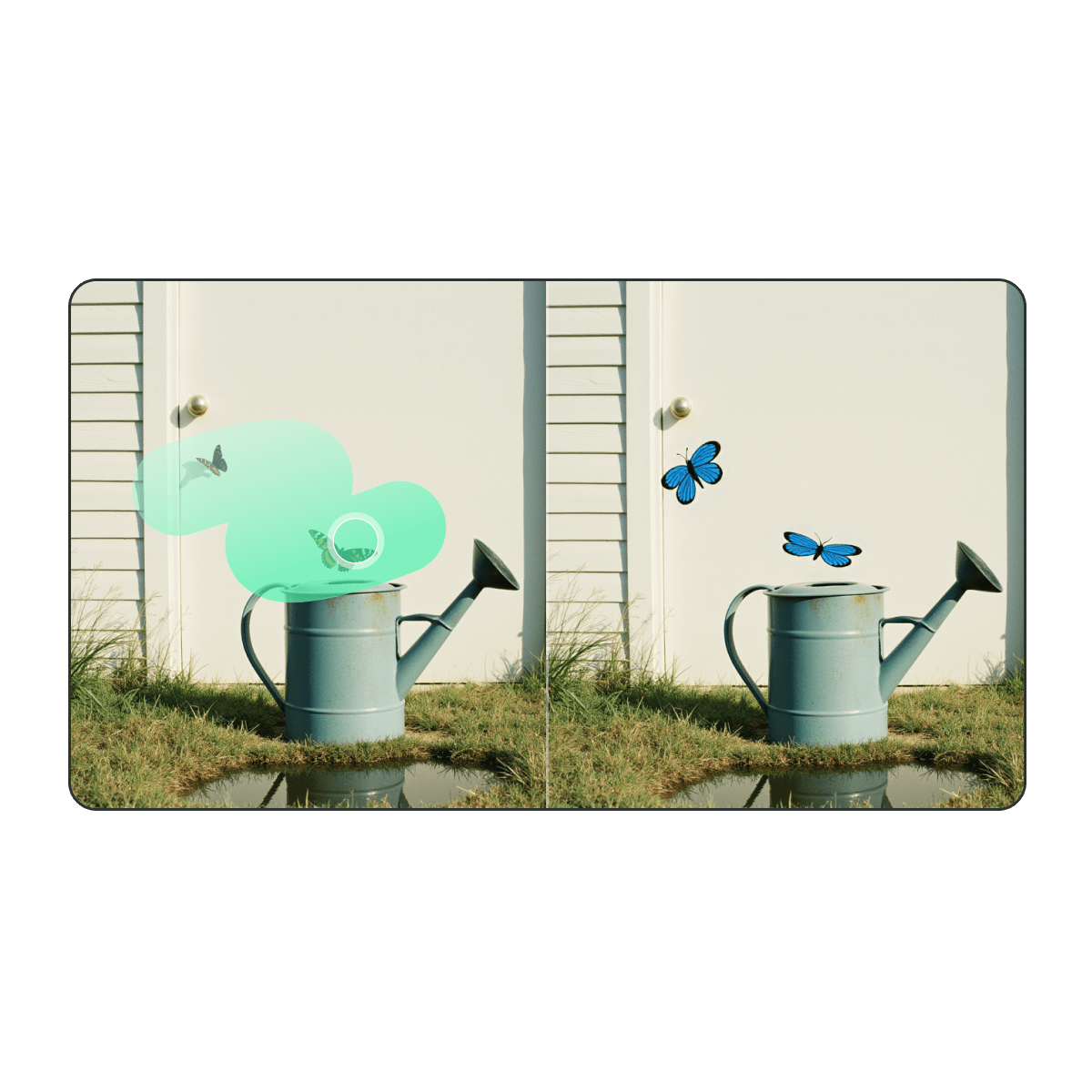
Intelligent Selection Tools for Precision Editing
WheeAI’s Image Editor redefines accuracy with AI-driven selection tools. Highlight specific elements—like hair, clothing, or backgrounds—using box, lasso, or circle tools. The system auto-detects edges for seamless object isolation, ensuring no accidental edits. Ideal for detailed tasks such as color correction, texture swaps, or removing distractions.
Text-Based Commands for Effortless Edits
No more manual tweaking—just type what you want. Replace “blue shirt with red” or “blonde hair to black” and let the AI execute changes instantly. WheeAI’s Image Editor interprets natural language to apply edits contextually, preserving shadows and lighting for realistic results. Perfect for users prioritizing speed without sacrificing professional quality.

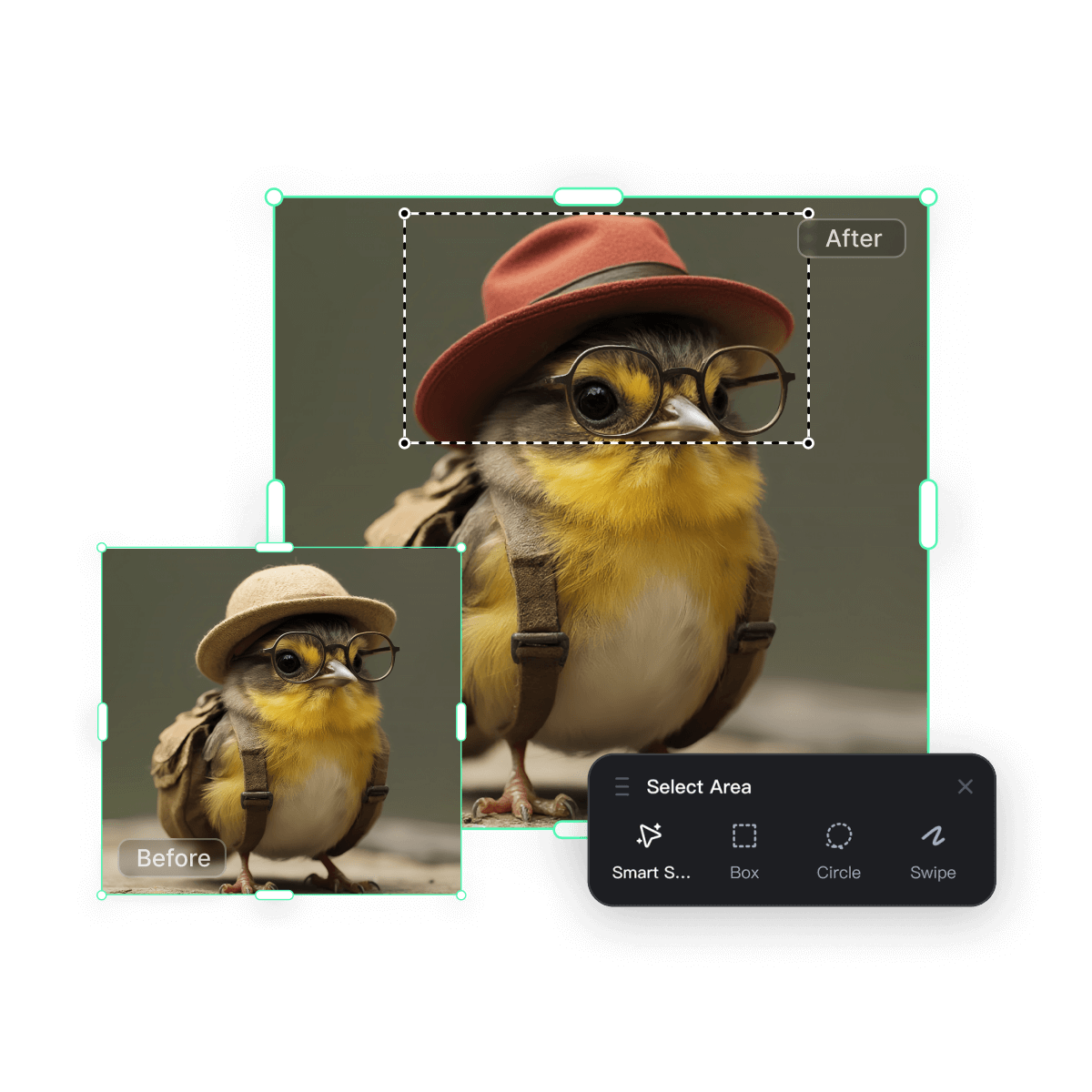
One-Click Element Replacement & Export
Swap, modify, or enhance any image element in one click. After selecting an object or area, choose from AI-generated replacement options or input custom commands. Export your final edit in under 3 seconds, optimized for web or print. Designed for marketers, designers, and casual users seeking a no-fuss, high-impact image editor.
How to modify specific image
Upload
Click on the image, then select "Image Editor" in the top toolbar. Select any areas you wish to modify.
Enter prompt
Enter prompt words for modifying.
Generate
Click on "Generate" to complete the editing.
FAQ
We offer more
Recommend

AI Poster
AI Poster Maker:Generate , Edit, Done !

Background Remover
Remove background for a clear and complete subject.

Image Enhancer
Enhance image quality and enrich image details

Object Remover
Remove any parts that you don't need

AI Poster
AI Poster Maker:Generate , Edit, Done !

Background Remover
Remove background for a clear and complete subject.

Image Enhancer
Enhance image quality and enrich image details

Object Remover
Remove any parts that you don't need