Delete Object to Clean Visuals
Use delete object to erase clutter or unwanted items in photos. Perfect for product shots, social posts, or travel edits with high precision.
Start by clicking on a template below

Remove any parts that you don't need
Erase Unwanted Items with AI
Delete object uses advanced AI to erase anything disrupting your photo. Whether it’s removing a trash can, sign, or passerby, the tool refines the background while keeping other elements intact.

Ideal for Personal and Business Use
Whether editing product photography, fixing real estate listings, or beautifying travel shots, delete object delivers clean results with one click. It adapts to lighting, object shape, and background complexity, helping content creators and casual users maintain professional visuals.

Fast AI Edits with Professional Results
Unlike manual cloning, delete object offers precise AI detection and seamless restoration. Accessible online, this tool accelerates editing without sacrificing quality. With delete object, users save time while achieving studio-grade polish across devices and platforms.
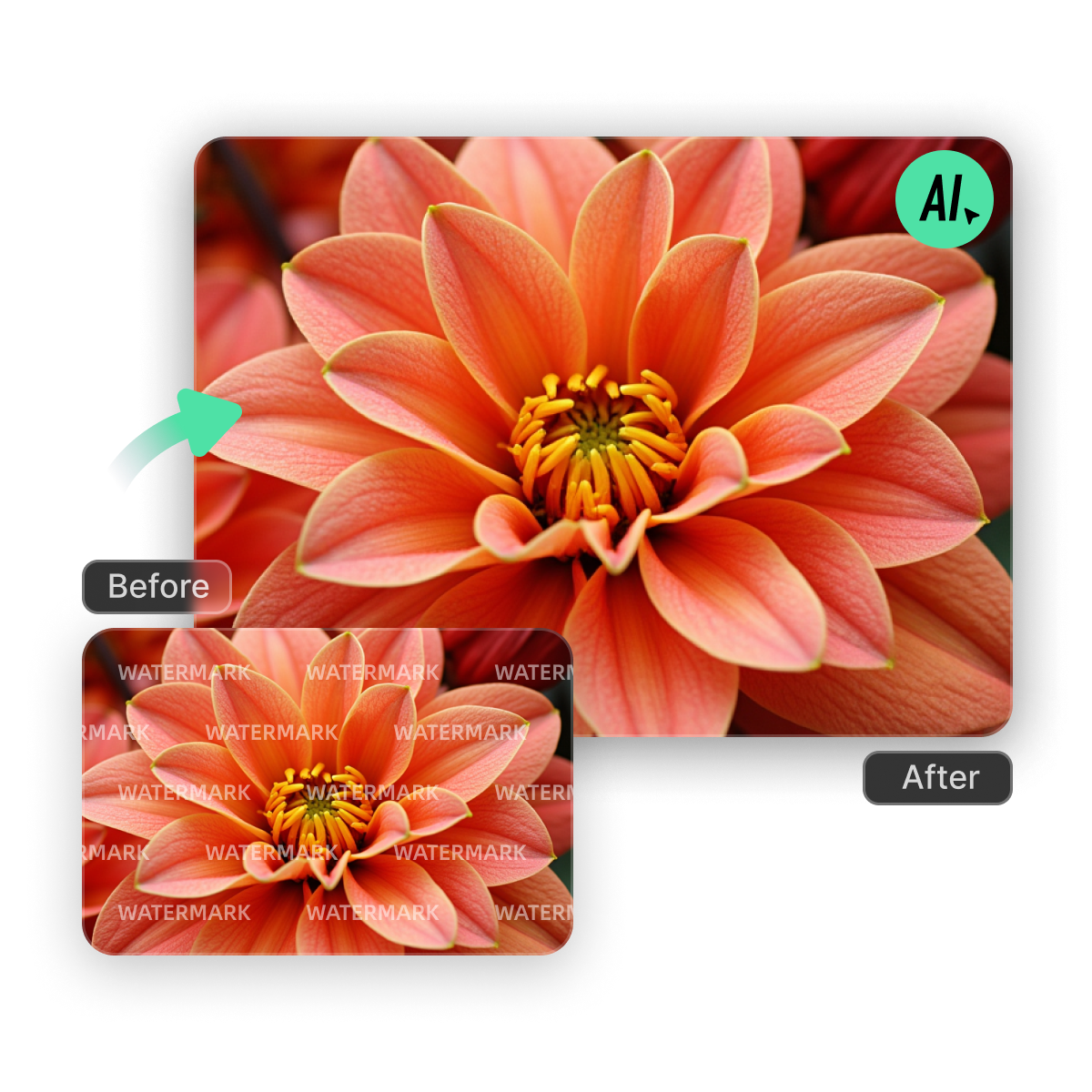
How to Remove Objects
Upload
Click to upload or drag-and-drop an image.
Swipe
Click "Object Remover" in the top toolbar. Swipe and remove any unwanted elements or areas to your liking.
Generate
Click "Eraser" and wait for the area to disappear.
FAQ
We offer more
Recommend

AI Poster
AI Poster Maker:Generate , Edit, Done!

Image Enhancer
Enhance image quality and enrich image details

Image Editor
Easily modify specific image details.

Background Remover
Remove background for a clear and complete subject

AI Poster
AI Poster Maker:Generate , Edit, Done!

Image Enhancer
Enhance image quality and enrich image details

Image Editor
Easily modify specific image details.

Background Remover
Remove background for a clear and complete subject